
Menu

Welcome to The African Jazz Music Hub, where you can connect with your favorite African Jazz Musician, and the African Jazz community, worldwide. If you know nothing about Jazz by African musicians, this is also the perfect place to begin your introduction to the world of African Jazz. Musicians from North Africa, Southern Africa, East Africa, West Africa and in the Diaspora are featured here, with sample tracks of their music. If you “become friends”, you will also then be able to review their profiles, more music and more information about them, and connect with their fanbase. This user guide helps you get the best out of your interaction with the hub. There are 2 ways to join the hub;
1: Sign Up yourself or 2: Be invited by someone

Go to the website www.jazzandconversations.com, and click on either of the two links shown below;
This will bring you to the Login/Sign-Up page

Click on the Sign-Up tab, enter the requested information, tick the Terms of Services and Privacy Policy agreement, and click on “Sign-Up”. Then Login.
You will land on your User Profile Landing Page:

This will bring you to your User Profile Landing Page:

At this point, you are now a member of the hub. Next, you must edit your user profile, add a personal image, and a cover image, and add your Profile name (different from your login user name). Click on any of the circular photo icons (see below),

To go to your “Edit User account Home Page”:

Here you have the following menu options:

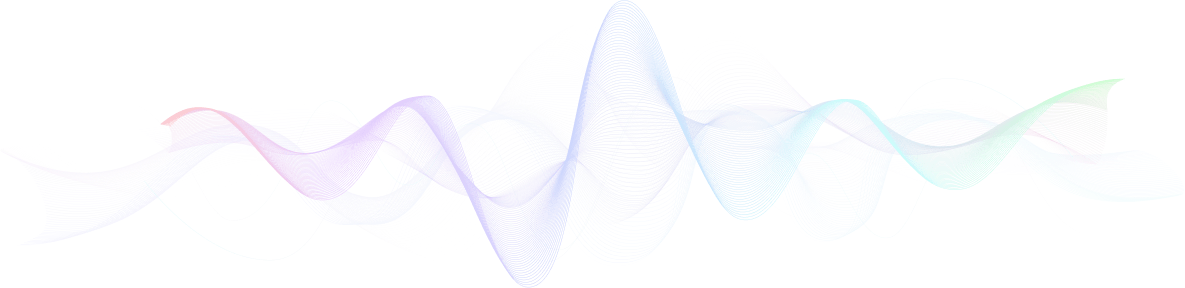
2024 PF Music copyright all right reserved.
